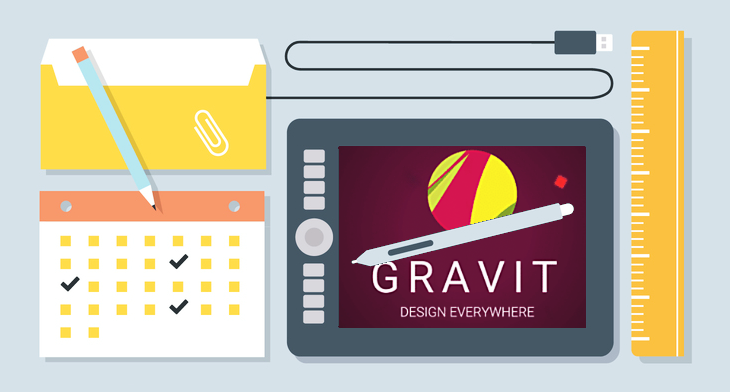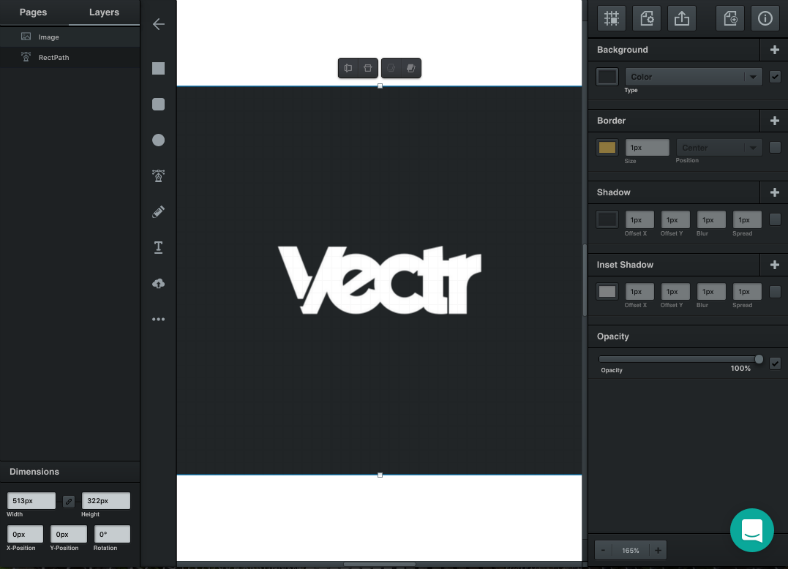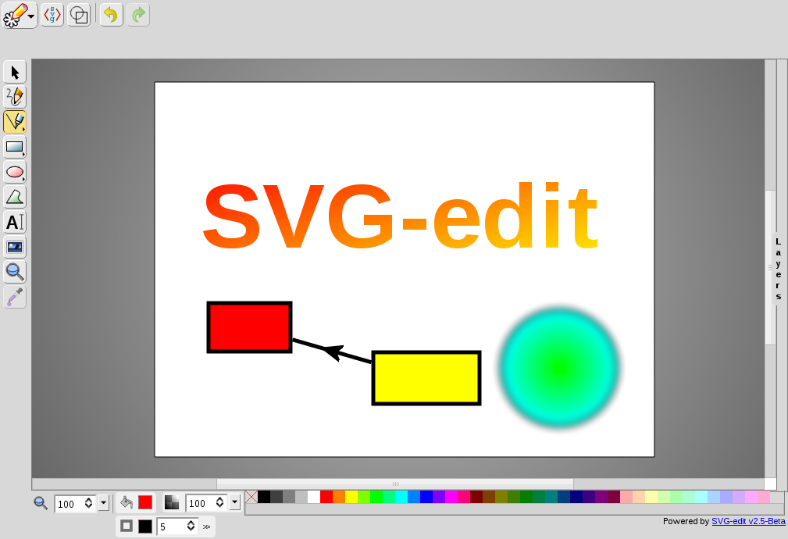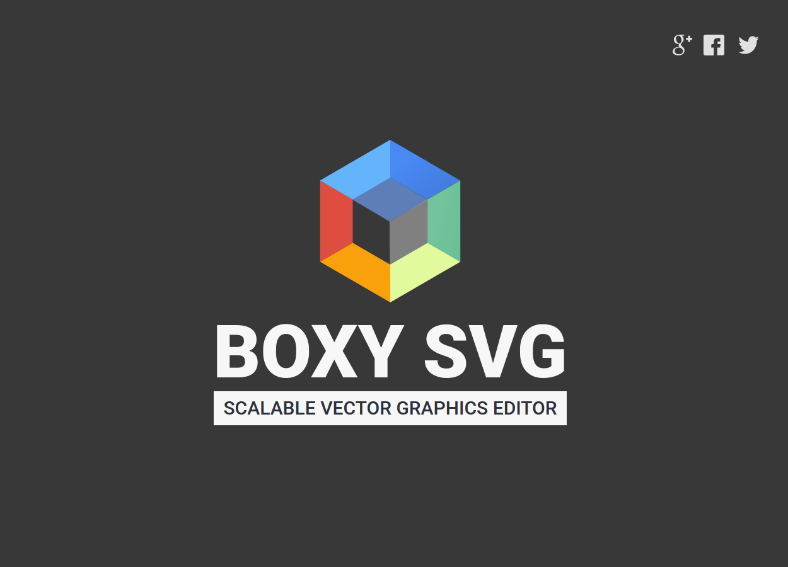Being a graphic designer is just as similar as being a professional painter, the latter will never settle for a single paint brush to achieve the desired effects they want on the canvas. For designers and illustrators, the same concept can be followed, wherein they will usually need to make use of multiple tools to be able to fully achieve the features they want on their projects, and in the least complicated way possible. If you think you have what it takes to be a designer, check out our list of the ten signs to confirm if you really want to be one.
If you don’t know where to start in looking for the best illustrator tools that you can use, we have listed them down below for your convenience. While the majority of these tools are multi-platform, some run on Windows computers only and some are also exclusive for macOS devices. Scroll down to see the awesome tools yourself, and who knows? You might find more than just one tool that may help you out with your graphic illustrations.
Inkscape

While you can always go with Adobe’s vector manipulating tool, Illustrator, there are also a lot of free alternatives that you may be able to download from the Internet, and one of the best would have to be Inkscape. This free-to-use, open-source vector graphics editor can be used for the creation and editing of vectors, which may include illustrations, logos, poster designs, and many others.
Inkscape was initially released on November 2, 2003, with the most recent version made available on August 7, 2017 for Windows, Mac, and Linux computers. This tool is capable of rendering vector shapes such as rectangles, polygons, and three-dimensional boxes, as well as vector texts. You may choose to have these objects hollow or also filled with solid colors, radial or linear gradients, or patterns.
Enjoy flexible drawing tools, broad file compatibility, and a powerful text tool with Inkscape. Truly, this is a very powerful, free design tool that is highly recommended for illustrators, designers, or just someone who needs to make some imagery with the use of vector graphics. Also, please refer to our list of 25 graphic design software that every designer should be familiar with.
Gravit Designer
Formerly called Gravit.io, this has now evolved into Gravit Designer, and now has its own storage system called Gravit Cloud, which allows you to access your creations from any device, regardless if it has Gravit Designer installed on it. With Gravit, you may be able to use it online, or you could also download the tool from the website so you can use it even without Internet connection.
Gravit Designer contains a lot of powerful tools to help you unleash your creative side. This tool has unmatched precision regardless of the unit being used, powerful grids and auto-layouts for pixel perfect screen designs, multiple fills and borders styles, various effects and blending modes, a handcrafted text engine, and the ability to export high quality PDFs and SVGs.
As mentioned earlier, this tool has a brand new cloud storage that is a huge step from its predecessors that had compatibility issues between the browser and the desktop versions. With the all new Gravit Cloud, you may be able to use it to save all your files and open them from different devices or platforms.
Vectr
Vectr is a free graphics editor that you can use either directly on the browser or offline on your desktop, and this simple yet powerful cross-platform tool is capable of creating high-quality vector graphics easily and intuitively. As mentioned earlier, this tool is available for Windows, Mac, Chrome OS, and Linux computers, and it also has a Web version for those on the go and want to do their work online.
Vector graphics editors are just like most photo editing software, much of the interface are similar with the only difference being the format used for the files. With photo editors, they usually work with raster graphics ,which use pixels, and vector editors work with—as the name itself states—vector graphics, which are fully editable and scalable. And among other high-end vector graphics editors that are quite intimidating to learn, Vectr keeps it simple to make it easy to understand even for inexperienced users, though it may be too simple and limited for professional graphic designers.
Vectr promises to be free for as long as they exist, though they are considering having a pro account and a built-in marketplace in the future. But as of the moment, enjoy this powerful tool for creating clean and sharp vectors that you can use for logos, brochures, mock-ups, and other two-dimensional graphics without the massive learning curve. To prevent your designs from looking outdated, check out our list of this year’s trend in graphic designs.
Sketch
For illustrators and designers that are working using Mac computers, here is an award-winning tool that you can use for creating and editing vector graphics. Sketch is a tool developed by a Dutch software company, Bohemian Coding, and was first released on September 7, 2010 exclusively for the macOS.
Sketch is built for the modern graphic designers and gives you all the power, freedom, and speed that you have always wanted from an easy-to-use software. With Sketch, it is able to support multiple pages and art boards, and it also has powerful features that include symbols and shared styles to enable you to reuse elements easily.
This software allows you to create minimalist graphic designs, high quality artwork, and also lets you render complex shapes with their advanced vector boolean operations, and these can be done on their fully vector-based workflow. This way, the process of creating beautifully exceptional vector projects will become such an easy task, and you can also assure yourself of producing great results.
CorelDRAW
Rejoice, Windows users! While the previous tool may have been an exclusive for macOS systems only, CorelDRAW, however, is for systems running on Microsoft Windows, though it was made available to Mac users for one time, but was discontinued due to poor sales. This tool is a proprietary vector graphics editor both developed and marketed by Corel Corporation that was first released on January 16, 1989, with their most recent version released on April 11, 2017.
With CorelDRAW, you get to use their new state-of-the-art LiveSketch tool, which allows you to do free form sketching based on artificial intelligence. Their new version also enhanced the pen and touch capabilities, expanded their font management and filtering features, and also made optimizations for systems running under Windows 10.
Even if you are not yet very experienced in creating or editing designs, CorelDRAW will hep make the process less complicated for you. Start by learning the basics, watching the startup tool, and you can be productive in no time. Take advantage of our various tools and make the most of your skills with the intuitive features of this tool. You will easily be able to deliver high quality output that will surely make an impact if you choose to use CorelDRAW for your projects. But if in case you run out of creative juices in the middle of you project, you may want to refer to our list of the ten best graphic design websites for inspiration.
Magix Xara Designer Pro
If you are looking for an all-in-one package that contains all the tools for your design needs, then Xara Designer Pro may be what you are looking for. With features intended for photo editing, drawing, and making graphic designs, this tool has everything you need from powerful illustration tools to flexible page layouts, and an unrivaled “what you see is what you get” Web design.
With Xara Designer Pro, it already provides you with all the design tools that can usually find from at least three different programs. This way, it enables you to have a continuous workflow and keeps the momentum of your creativity going at a constant pace, and this can help in assuring you of a productive and pleasurable experience.
Xara has always been known for being one of the best vector drawing tools in the market, and this software provides you with the freedom to create your own vector illustrations with clean and crisp resolution, which can also be scaled without losing sharpness in quality. Another awesome feature with Xara Designer Pro is that it allows you to select specific figures out of a design simply by clicking along the edges using their magnetic lasso tool. Indeed, Xara is simply one of the world’s fastest graphic software in the market.
SVG Edit
If you’re into simple and easy-to-understand tools that even the inexperienced users can handle, then SVG Edit may be a good choice to get you started in graphic designing. This is a Web-based, free-to-use, and open-source vector graphics editor that can be used for creating and editing SVG (Scalable Vector Graphics) files within a Web browser, which means there is absolutely no need to install the software on to your system.
SVG-Edit was first released on February 6, 2009, with the most recent version released on December 2, 2015. This is written in JavaScript and is a cross-platform tool and will only require you to run it using any modern Web browser. If what matters to you is the quality of the output and not so much on the limited number of tools and features within the software, then SVG-Edit may already be more than sufficient for you to get your job done. If you are still trying to learn and gain some experience, you may be interested in checking out some online resources that may help you out in learning graphics designing easily.
Boxy SVG
Since the SVG format is the ideal choice for graphic designers when making vector-based projects that may include vector icons, illustrations, charts, banners, logos, and many more, Boxy SVG may be the tool that you need to be able to create and edit those projects. In many commonly used graphics editors such as Adobe Photoshop and those that we have just shown you on this list, you may find an option to save a file in SVG format, which only proves how popular this format is in the world of graphic designing.
Boxy SVG is a simplified vector graphics editor, and it is also absolutely free-to-use. While it only runs as an app on Chrome, it can already give full access to do whatever you need on SVG files. This software comes with a variety of vector creation tools, ranging from pens, curves, and text, to shape renderers. Other features include the DEFS panel, which is used to define reusable resources such as symbols and patterns; the MASKS panel for creating mask shapes; and the COMPOSITING panel for blend modes and allowing your vector shapes to interact with other elements on the design.
Autodesk Graphic
Here is another vector graphics editor exclusive for Mac OSX and iOS devices, Autodesk Graphic now allows easy sharing of files across different devices, and users can now view and edit their designs on the go using the new version for iPhones. Graphic is indeed a feature-packed software for creating vector drawings using their powerful vector design tools.
Formerly known as iDraw, Autodesk Graphic is a modern graphic design and illustration application developed specifically for Mac OSX. With lots of essential tools that are easy to use, you may use this software for creating various vector projects that range from simple diagrams to more complex and detailed artwork. You may also be able to import and export SVG, PDF, and even PSD files on to the software, giving you a simple and convenient workflow with other programs.
For accurate and precise measurements on your designs, Autodesk Graphic has a fully customizable canvas grid, smart alignment guides, and dimensioning tools to help you make this possible. And to allow you to continue working on your designs even if you are on the go, Graphic lets you save your files on iCloud and syncs them across other devices. This way, you can take your work wherever you go and make yourself productive even if you are away from your computer. You may also refer to our separate list of the top ten graphic design apps and tools.
Vecteezy Editor
For those looking for a vector editing software that is both easy to learn for beginners and also powerful for professionals, Vecteezy Editor is one of the best choices out there because of its user-friendly interface. Even if it is still in its beta state, Vecteezy Editor is already loaded with the necessary tools that you need to create beautiful vector designs, and without the need to download or install the software since you can run it within a Web browser.
So you won’t have to use other third-party software that are mostly expensive, Vecteezy Editor already comes pre-loaded with over 800 artistic fonts as well as 25,000 design elements, giving you an unlimited number of customization of your vector graphics. Definitely, Vecteezy Editor is an excellent solution when working with vector graphics right on your Web browser. If you are looking for a workaround to make your task easy to accomplish, you may want to read about our cheat sheets to help make graphic designing easy.
Related Posts
The Best New Portfolio sites, March 2023
Best Poster Designs 2023: Ideas and Tips
Hit and Miss of Olympic Logo Designs from 1924 till 2023
10 Iconic Moments Photographed in 2023 Rio Olympics
Top 5 Logo Design Trends of 2023
2023 Packaging Design Pentaward Winners
Digital Design Trends for 2023
Best Travel Apps for 2023
9 Script Fonts for 2023
10 Best Free Fonts for 2023
10 Best Mobile Games of 2023
Logo Design Strategies for 2023
Top 9 Web Design Trends for 2023
10 Most Popular Graphic Design Trends of 2023
Visual Design Trends to Look Out in 2023