Using software programs have been effective in creating a variety of digital art, where you get to apply multiple effects to manipulate pictures, and use different types of Photoshop brushes to achieve certain effects. Here, we share with you some watercolor Photoshop brushes you can download and use from our website.
Being able to use a variety of paint brushes will help you add more effects to your collection of Photoshop brushes that you can use for later projects. We will also be diving into a few details about the Photoshop brushes available and more information on maximizing the use of your brushes and making creative designs.
Watercolor Paint Brushes

Watercolor Floral Brushes

Watercolor Splatter Brushes
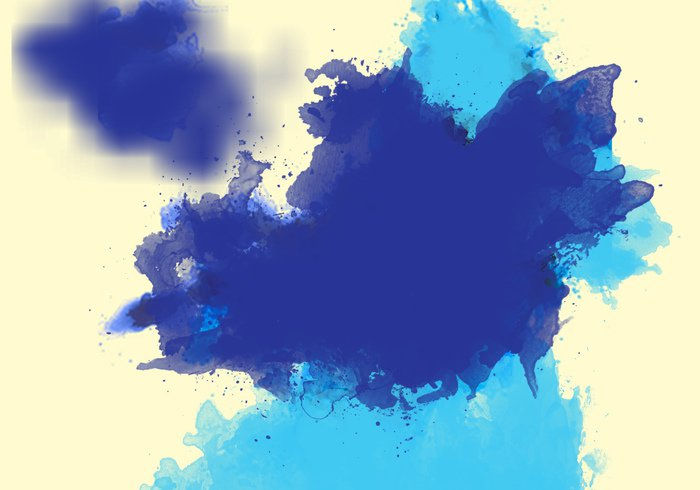
Vector Watercolor Brushes

Where to Use Brushes
Photoshop brushes have a variety of uses. Their main purpose is to help you achieve a certain effect using simple strokes of your brush tool and avoid making the effort of creating the effects manually. For example, flower brushes can help you create floral effects or patterns in your designs that may require such effects.
You can also use splatter brushes to achieve splattering effects or patterns that you can also use for poster backgrounds, as well as print them out as backdrop or decorations instead of creating them though painting or writing which can be a messy thing to do at times.
If you scroll down below, we will be sharing more about the variety of watercolor Photoshop brushes available for you to download, and more information about them, as well as situations where you can use such patterns on.
Realistic PS Watercolor Brushes
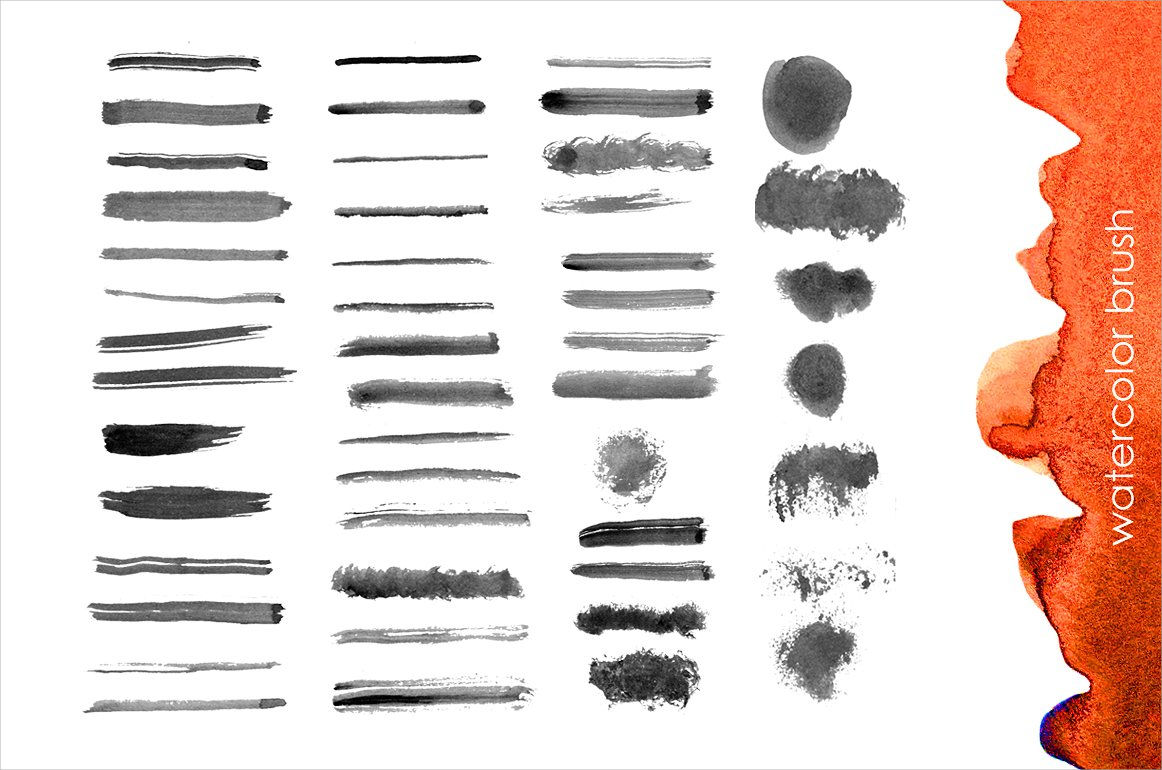
Set of Watercolor Brushes & Textures

Watercolor Strokes Brushes

Grungy Watercolor Brushes

Watercolor Texture Brushes

Hi-Res Watercolor Strokes
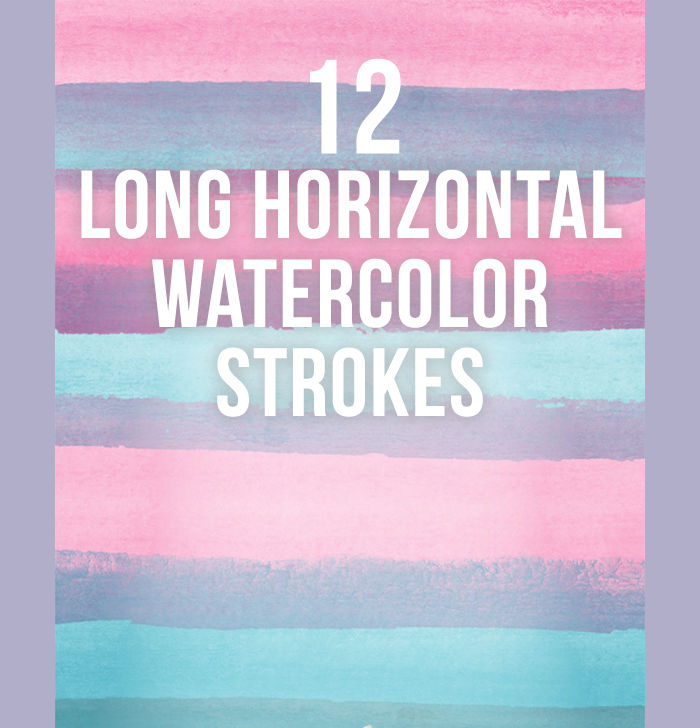
Soft Watercolor Brushes

Watercolor DRY Brushes

Handmade Watercolor PS Brushes

Watercolor Circle Brushes

A Collection of Brushes
Our website is equipped with a variety of watercolor Photoshop brushes you can use to create different artistic effects using multiple patterns, which you can also download easily from our website.
Below are some examples of the featured watercolor Photoshop brushes in this topic, some information about these brushes, and where you can effectively use them:
- Watercolor floral brushes. These types of watercolor brush patterns are often used for floral themed designs where you get to use floral patterns as borderlines or backgrounds. Since these patterns give off a feminine and dainty touch, they are also commonly found in bridal shower parties or events with women and children as the main subject.
- Watercolor splatter brushes. You can use these types of watercolor brush patterns to create splatter effects in your designs. You can also use these patterns as backgrounds for your posters or backdrops, as well as use them for illustrations that are abstract and need splash effects.
- Watercolor strokes brushes. These are the most common brush patterns used by people, as they are incorporated with designs that involve watercolor patterns or have a watercolor theme. These types of brush patterns can also be used to create watercolor effects in designs and are also used as borderline designs.
- Soft watercolor brushes. These types of watercolor brush designs are often found in artwork that have bright and soft colors, or that emanate a bright theme. They are often used for calligraphy patterns and designs for invitations.
- Watercolor circle brushes. These types of watercolor brush designs are often used to create circular brush patterns, that can resemble circular stains from a wet glass being placed on tables. You can also use these types of effects to create a perfect sphere with a watercolor pattern.
If you wish to apply certain effects like heart shaped patterns in your designs, you should consider using heart Photoshop brushes. If you would like to apply multiple pencil stroke effects in your designs, it would be preferable for you to use pencil brushes to do the job.
Hi-Res Watercolor Photoshop Brushes

Watercolor Smudge Brushes
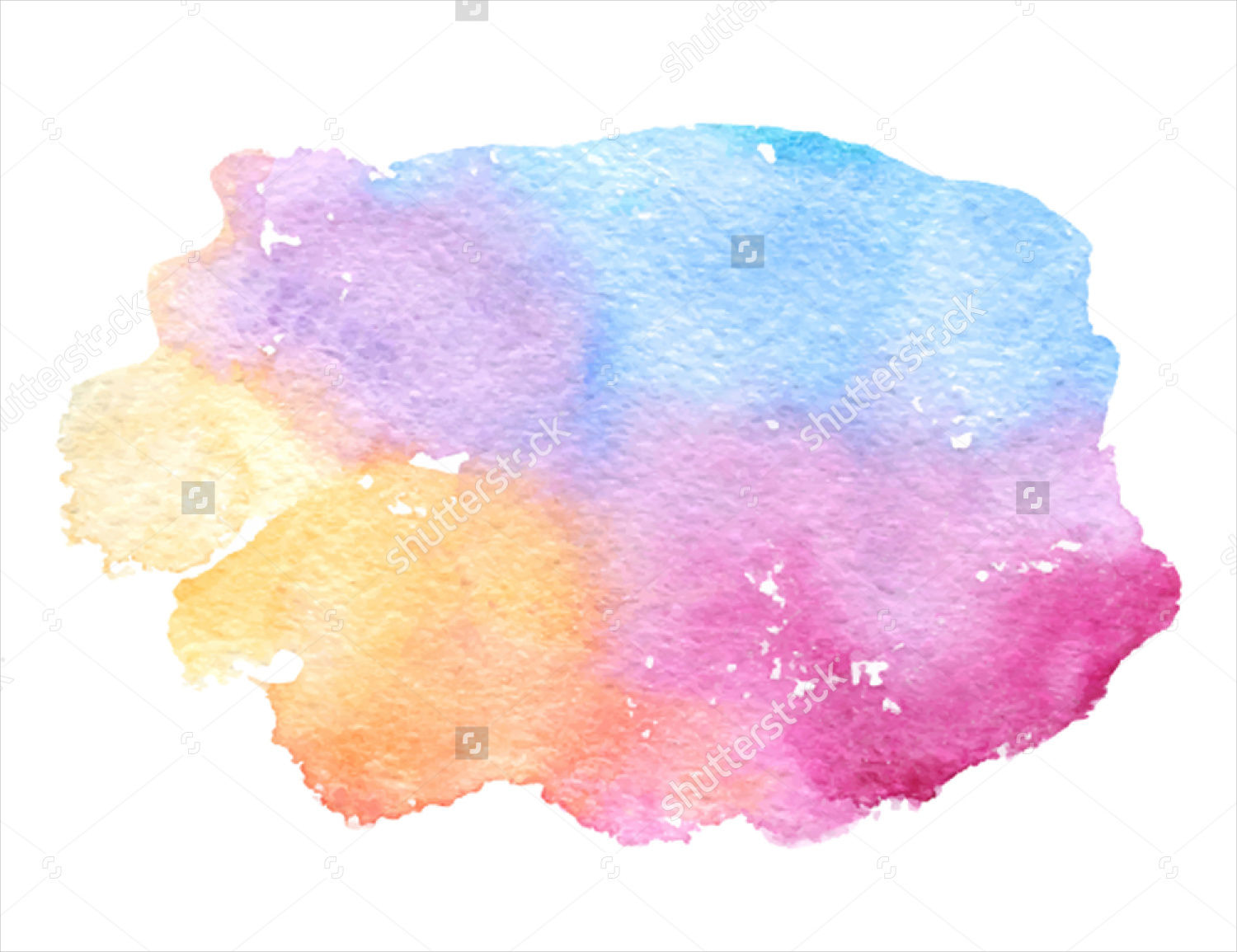
Acrylic Photoshop Paint Brushes
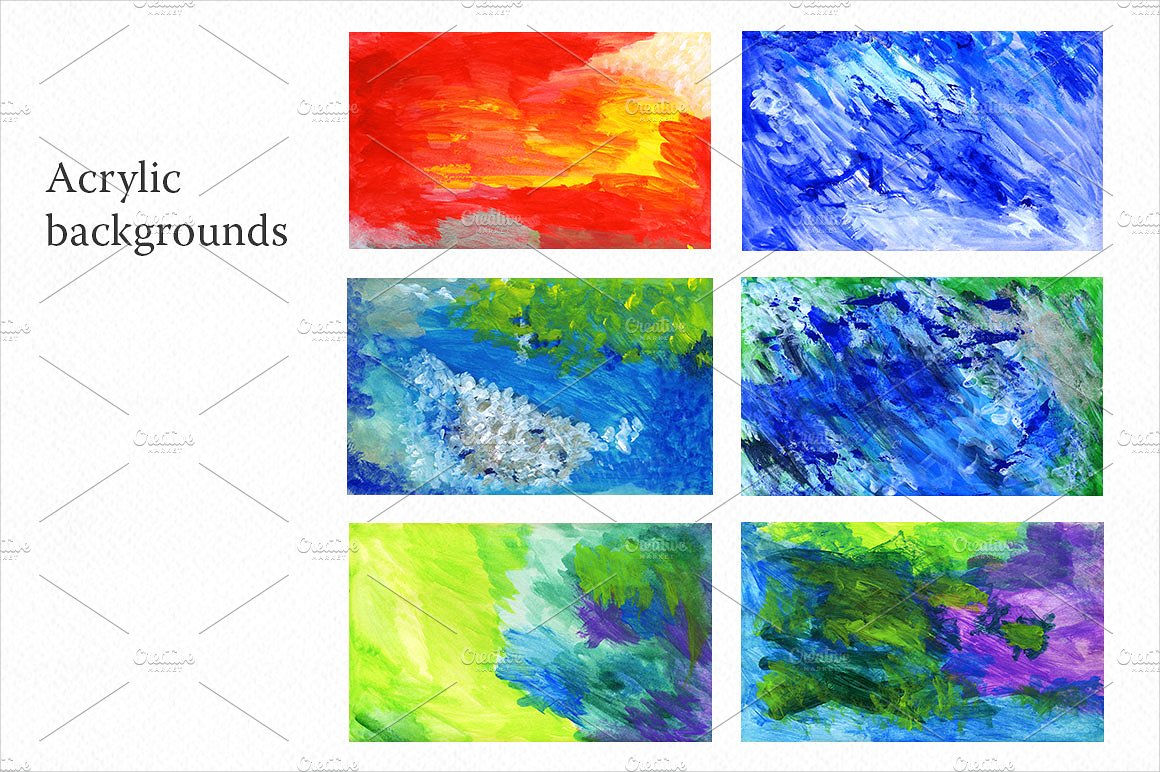
Watercolor Artistic Brushes
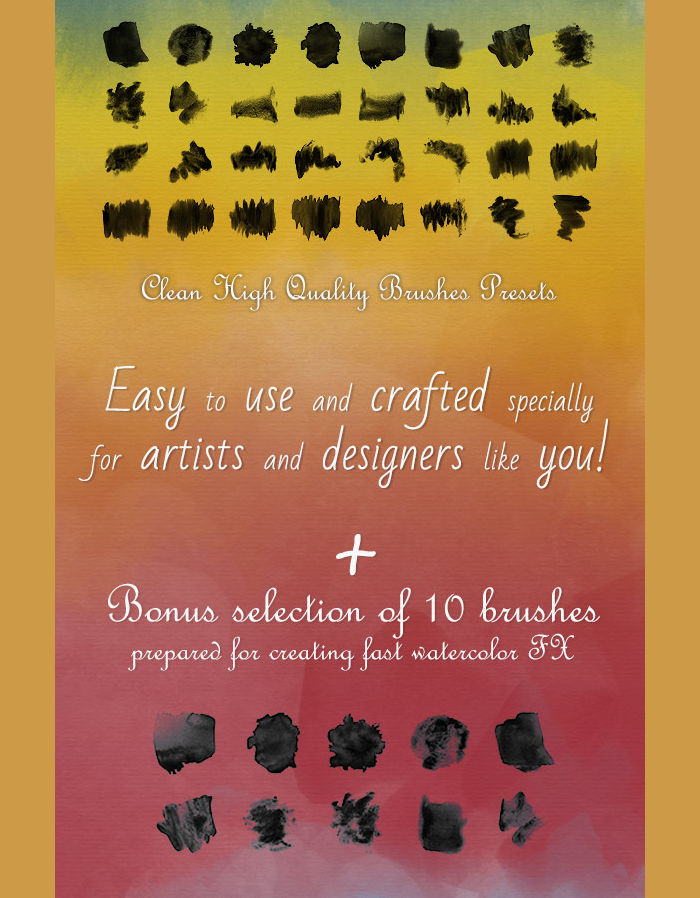
Vector Watercolor Floral Brushes
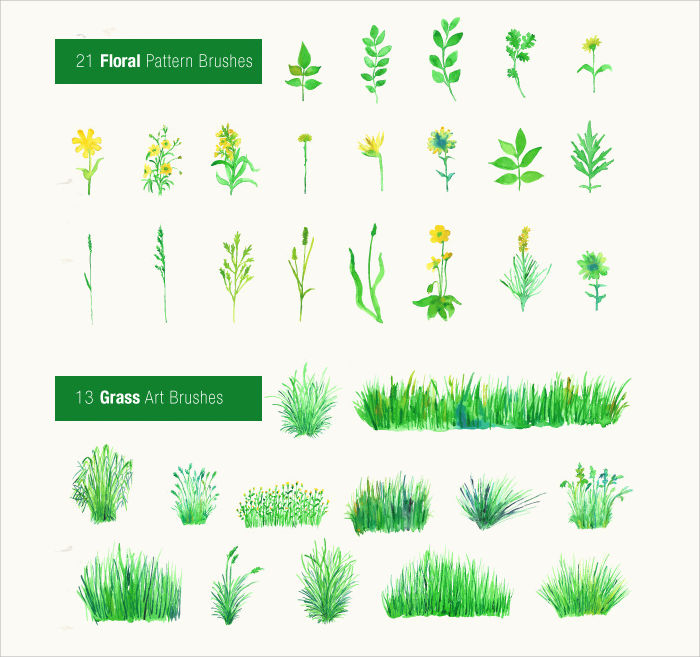
Ink Stroke Brushes
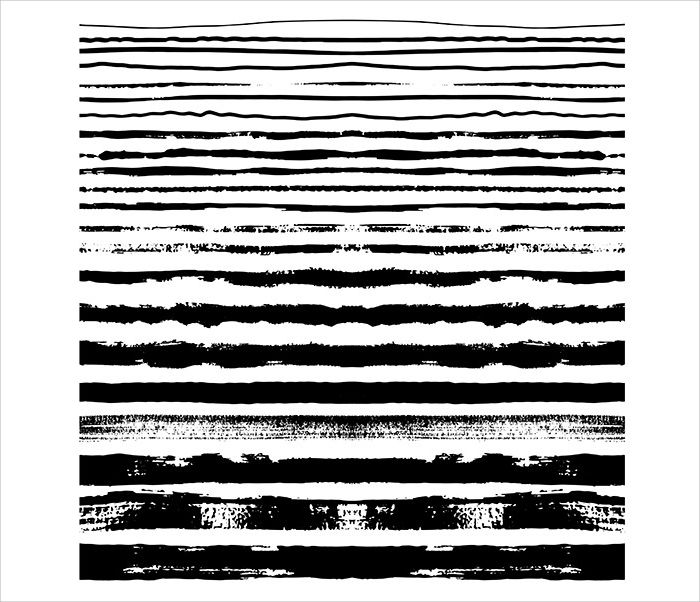
When to Apply These Effects
Now that you have the additional tools you need to create better designs, it’s time to know when to use the numerous effects provided to you.
Below are some pointers on when to apply such effects for maximum effectiveness:
- Apply them in watercolor themed designs. Watercolor brush tools are most useful in watercolor themed designs, as you can easily apply different effects easily instead of creating specific effects on your own. These brush tools can also help you create realistic watercolor effects making your design more unique.
- Use them if they are needed in your artwork. You can still use your watercolor brushes even though the design you may be creating is not a watercolor themed design. You can apply different textures to give contrast in your artwork, like using line brushes as your borderlines to let the viewers focus on the main design.
You can also use a variety of dots brushes to add watercolor dots and other types of dot patterns in your artwork. These can help you add more detail in your artwork making them more realistic and create more appeal in them as well.
These brush tools will greatly help you in creating the designs you need to attract people and make your designing experience more convenient.
Spray Photoshop Brushes

Watercolor Paper Brushes

Watercolor Paint Splatter Brushes

Vector Watercolor Brush Strokes
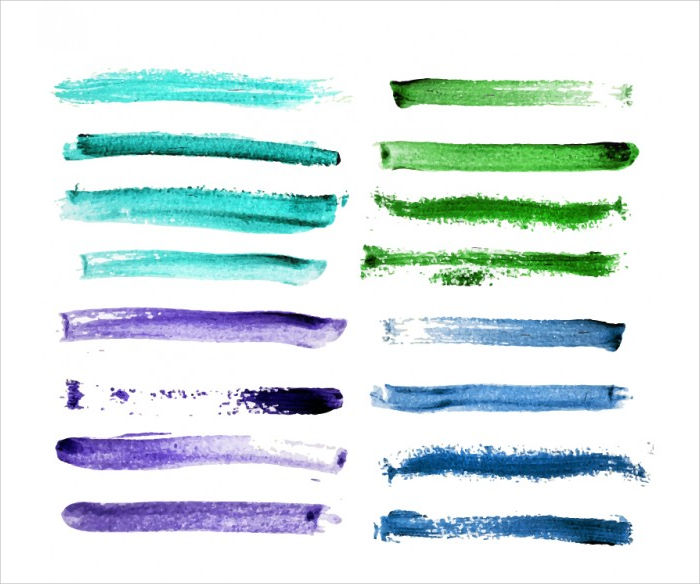
Abstract Watercolor Brushes

Watercolor Vector Art Brushes
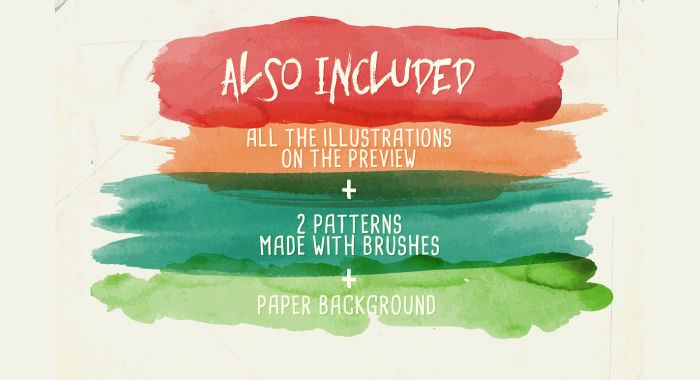
Floral Watercolor PS Stamp Brushes
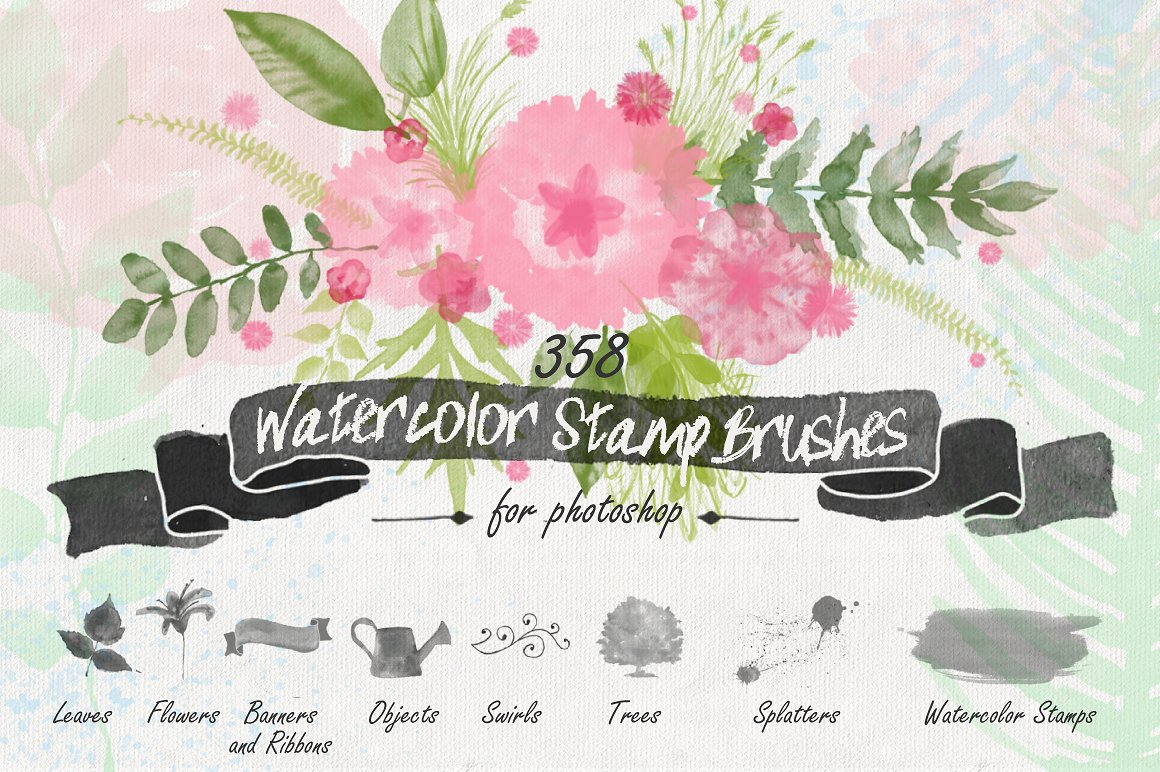
Vector Pattern Watercolor Brushes
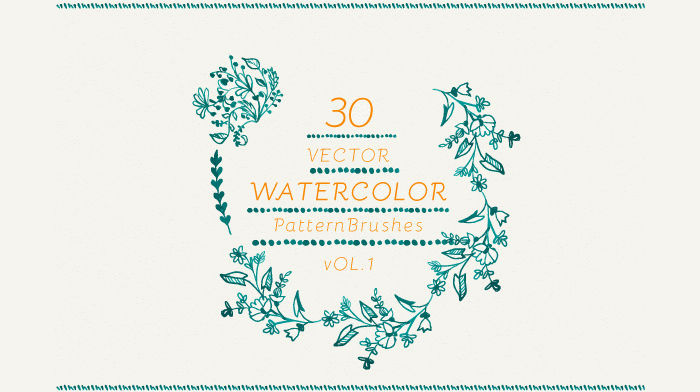
Watercolor Shape Brushes

Preparing Your Designs
Preparation is always best trait when coming up with your own design. Without the proper tools and the themes you need, you will have a hard time creating your design. Even though you may have created already created one, it wouldn’t be as effective and unique as a properly prepared design.
Below are some tips on preparing to create your artwork:
- Have a theme in mind. You should be able to have theme when creating your design. Without a theme, you will be at a standstill and will waste precious time in creating your design. To get your inspiration for your artwork, try reading art, photography, and fashion magazines to get the perfect contrasts and approach on how other artists do their work.
- Get the recommended computer specs. It would be advisable if you are also able to get the recommended computer specifications your professional software programs will need, for you to have a smooth flow on creating your designs and avoid computer lagging which can delay you from finishing your designs right away.
- Download additional tools if needed. For you to make unique designs, download more brush sets and other types of presets like spray Photoshop brushes for you to create the perfect design. Having a variety of tools will help you choose different options on how you can approach in creating your designs.
Related Posts
11+ Halloween Brushes, Download for Photoshop, Gimp Design ...
9+ Art Deco Brushes, Download for Photoshop, Gimp Design ...
25+ Snowflakes Photoshop Brushes, Psd, Gimp ...
13+ Photoshop Leaf Brushes Download, Psd, Gimp ...
11+ Photoshop Lightening Brushes, Download for Photoshop ...
26+ Floral Brushes, Download for Photoshop, Gimp ...
Scratch Brushes for Photoshop
7+ Owl Brushes, Download for Photoshop ...
70+ Photoshop Wave Brushes - Free ABR Format Download ...
25+ Divider Brushes, Download for Photoshop, Gimp Design ...
10+ Galaxy Brushes, Download for Photoshop ...
Photoshop Sunburst Brushes
Geometric Brushes Download for Photoshop
Dust Photoshop Brushes
20+ Music Photoshop Brushes, Download for Photoshop, Gimp ...
