Photoshop brushes do wonders when used in the illustrations by the designers. If you are a designer and want to earn fame then make sure to use the Photoshop brushes on your designs. Not only on designs but for making an old photograph lively these brushes are exceptional. So wait no more and start looking for Soft Feather Format Brushes for your design.
In this article, you will find some of the beautiful Photoshop brushes to use it on your design and make it amazing. Wide collections of brushes are available in the cyberspace but you have to judiciously pick your brush.
Flame Wing Brushes
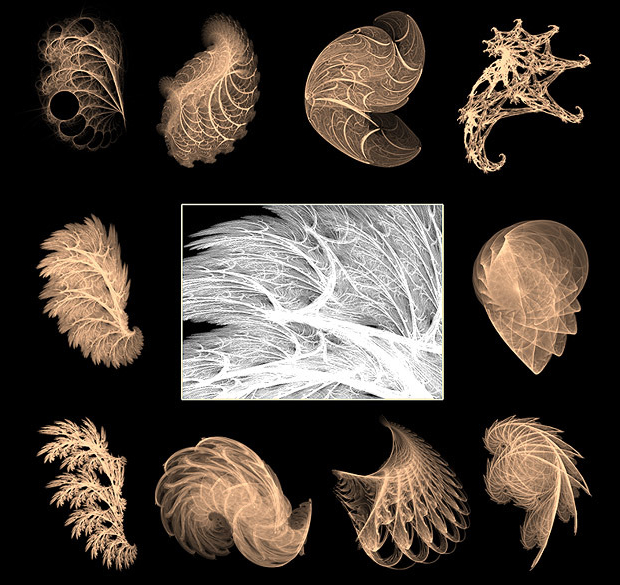
The set contains 20 wonderful wing brushes for Photoshop 6 version. These brushes are made of flame fractals. Now the beauty of flame fractals is easy to bring on the images without having created them.
Photoshop Butterfly Wing Brushes

These set of brushes are indeed wonderful when used on illustration and is meant for the Photoshop 7 version.
Vector Wing Brushes
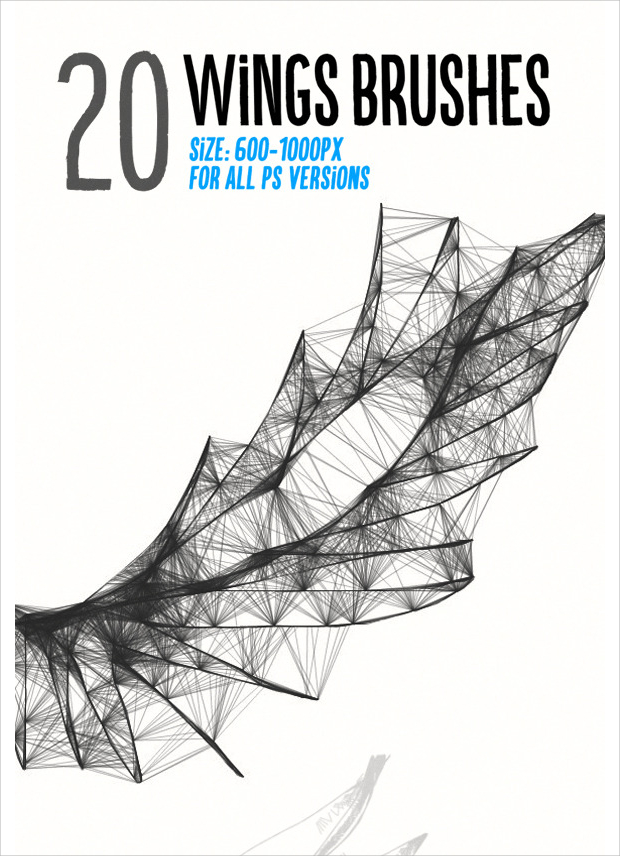
To express your creativity use this set of brush on your design and get highly acclaimed. The brush set is available in Photoshop 7 – CS 5 version as well as in Photoshop CS 6 version.
Angel Wing Brushes

It is a wonderful Photoshop brush set to transform your gloomy design into a wonderful creation. So use the brush on your design and show your creativity to the world.
Wing Brushes Pack

Let your design fly high with the use of new wing brush pack. Your design will look exquisite with the use of this particular brush set.
Fairy Wing Photoshop and GIMP Brushes

This set of Photoshop brush consist of brushes made up of fairy wings and looks different from traditional fairy wings. It has glowing tendrils in various places and has both left and right wings.
Light Wing Brushes

The beautiful brush is sure to add a classy look to your creation. Use this brush in your creation and let your design be exclusive.
Fractal Wing Brushes Set

This set of brush includes 12 brushes and is made in the version of Photoshop 7. You will find both left and right wing brushes.
Dark Wing Brushes

For a magnificent look of your design or image, this set of brushes will be your ultimate pick. This set of brush works with all the version of Photoshop and gives an outstanding look to the design when used by the designers. Being a designer you must choose the best brush that will go with your design.
Eight Wing Brushes

This set of Photoshop brushes can be used for the commercial purpose. The set consists of 8 brushes and does wonders when used on the design or images. A designer must know the proper usage of the brush and accordingly use it on the design.
High Resolution Wing Brushes

Feathered Wing Photoshop Brushes

Large Wings Brushes
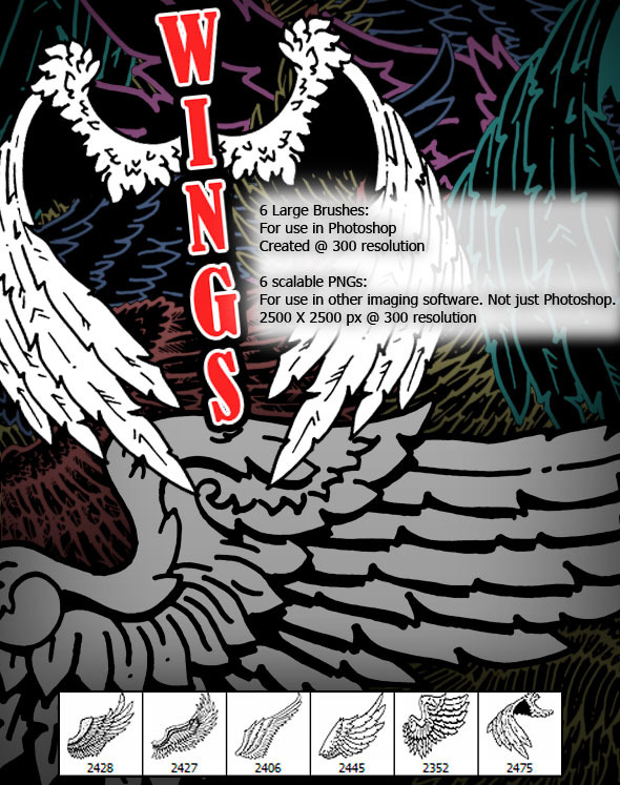
Four Fairy Wings Brushes Set

Angel and Wings Brushes

Bird Wings Photoshop Brushes

Wing Photoshop Brushes

The set of Photoshop brushes are indeed wonderful and saves loft of time of the designers. Being a designer you have to look into various spheres. With the emergence of this Photoshop brushes, you do not have to create any effect on the design and it can be easily created with the use if these Photoshop brushes. This article will prove to be immensely helpful for the designers. Innumerable wing Photoshop brushes available on the cyberspace is sure to confuse a designer and the designers’ ends up choosing the inappropriate brush for their design.
The list of above-mentioned wings brushes will be beneficial for the designers as the designers do not have to do a comprehensive search for the right brush for their design. Apart from the wing brushes, Bird Brushes as well as Nature brushes and Jungle brushes are available. So select the brush according to your requirement.
Related Posts
27+ Photoshop Doodle Brushes, Download for Photoshop, Gimp ...
25+ Snowflakes Photoshop Brushes, Psd, Gimp ...
23+ Pencil brushes, Download for Photoshop, Gimp ...
150+ Line Brushes - Free ABR Format Download ...
450+ Chalk Photoshop Brushes - Free ABR Format Download ...
25+ Divider Brushes, Download for Photoshop, Gimp Design ...
165+ Dot Photoshop Brushes - Free ABR Format Download Design ...
Photoshop Sunburst Brushes
Geometric Brushes Download for Photoshop
Sparkle Brushes for Photoshop
Best Triangle Photoshop Brushes
150+ Fabric Brushes - Free Al, ABR Format Download Design ...
25+ Photoshop Gun Brushes, Download Psd, Gimp ...
71+ Moon Brushes, Download for Photoshop ...
12+ Eye & Eyelash Brushes, Download for Photoshop, Gimp ...
