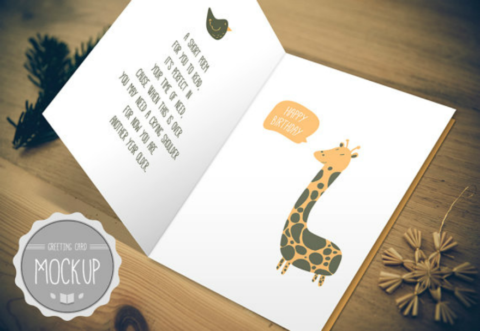Sending birthday cards – whether handmade or store-bought – shows a sender’s unique communication style. After all, greeting cards can convey messages of thanks, kindness, and a whole other set of emotions depending on the card you use. Birthday greeting cards specifically tell a person how special and appreciated he or she is during his/her birthday. It may also incorporate other feelings and memories depending on the person sending the card.
In the digital age, sending generic printed greeting cards have become less prevalent compared to their use decades ago. However, people still send greeting cards today but they do so through digital means using email and instant messaging apps. There is a significant segment of the buying public that prefers to send and receive greeting cards in printed in specialty paper though. And it is through this segment of the population that generates sales of up to six million greeting cards per year.
If you are among those who still prefer to send and receive printed or handmade greeting cards, for example, you will find this article a great resource of ready to print and editable birthday card designs in PSD file format. We hope that you will be inspired enough to transform these cards into your own, and in turn, help create the best birthday experience for another person.
Tips for Writing Messages in a Birthday Card
Sending greeting cards without writing a message on it is totally alright. However, if you want the recipient to appreciate your efforts for sending the card more, it is much better to include a personalized message. And yes, writing messages on greeting cards can be difficult especially if you are not sure how to express your thoughts towards the recipient.
Written below are a few guidelines to keep in mind when writing personal sentiments:
- Keep your message, birthday wishes, and other sentiments short and concise. Birthday greeting cards usually have a very limited space for you to write a message. That is why you should keep your messages short and concise. But if you find that you still have more to say, you may use the cover’s blank back page.
- Write something that the recipient has told you before. This may be a joke, a saying, a piece of advice, or anything that first comes to mind when you think about the recipient. This is another way of spurring your writing genes and get you to fill out the entire cover back page of the card.
- Say thank you. If you are at a loss for words, a simple thank you written on a card may suffice. Most store-bought greeting cards will already include a quote, pre-made sentiment, and/or illustrations that will convey the emotions, thoughts, and an occasion-sensitive message that you would like the recipient to know. That is why you may just a few words of thanks. You may write: Thank you for the friendship, Thank you for being there, Thank you for being you, or even Thank you for being my Mother. These simple words when printed on the greeting card will mean all the world to the recipient.
- Write a response to the joke, quote, or message that was pre-printed on the birthday card. Another way to get your creative writing juices to flow out when writing greeting card messages is by using the card’s pre-printed message as a writing prompt. For example, if a joke was written on the card, you add a few words answering or expounding the joke. And if you find that you have more to say, that will be so much better.
- Jokingly roast your own birthday card selection tastes. Sometimes it is better to make yourself the butt of a joke than to get a card which jokes about your card’s recipient. Jokes, whether in printed or oral form, do not always translate in the same way to different people. That is why when you do not have any idea of what to write in a greeting card, you may start off by joking about your birthday card design choices. This helps a person’s stress levels associated with creating birthday card messages.
- Customize birthday card messages available online. This tip should be followed only if you are desperate enough and perhaps have no extra time to come up with birthday card messages. This may also apply if you want to appear effortless when writing greeting card sentiments. If you choose to follow this route, always make sure that you really change up some of the words or phrasing of the message so that it will sound like something you would personally say. You may also get inspiration from these greeting card mock-ups.
What Birthday Card PSD to Use
Choosing which Birthday Card Design in PSD to use is just like choosing any generic artistic greeting card design. You should first consider the card’s design – whether it suits your tastes, the recipient’s personality, and your resources in making the card.
- Birthday Card Design. This criterion is often the make or break criteria for most greeting card buyers. This is especially important when choosing birthday card designs that are in PSD file format. When looking at online marketplaces, you should carefully inspect an illustrator’s customer feedback page for any issues with the images once they are already printed. The card design should translate well from PSD format to printed format and you should not have any issues when making little modifications on the card design.
- Sender’s Design Taste. When making anything that will bring out one’s artistic side, you should also look into your own biases regarding art. Before you can create something like a handmade thank you card design and giving them out, you should first know the things or elements that you personally like to see in crafts. It is better to please yourself first before you can effectively provide creative presents to other people.
- Recipient’s Personality. Another important factor to consider when selecting which birthday card design to use is the recipient’s personality – his or her likes and dislikes, taste in art, etc. By knowing these things, you can begin to assess which card design templates you find online will best suit him or her. You will know how to make a person laugh by giving him or her the right funny greeting card on Valentine’s Day for example. There may be cases when you do not really know a lot of things about a person like your boss or new colleague. In this case, you may use PSD files of professional thank you cards instead.
- Your Resources. Resources refer to both the time, money, and effort that you will need in creating the best birthday greeting card that you could come up with. If you do not have much time to create a handmade card, you may resort to using printable greeting cards just like the ones embedded in this article. You will still have the freedom to personalize the greeting card and the recipient will not know any better. He or she will still think that the card was prepared by you (which is kinda true, in a sense). Printable greeting cards are also more cost-effective since you will not need to devote additional resources for crafting materials. But if you have all the time, money, and skills, then you should start creating awesome pop up cards now.
Floral Birthday Card PSD
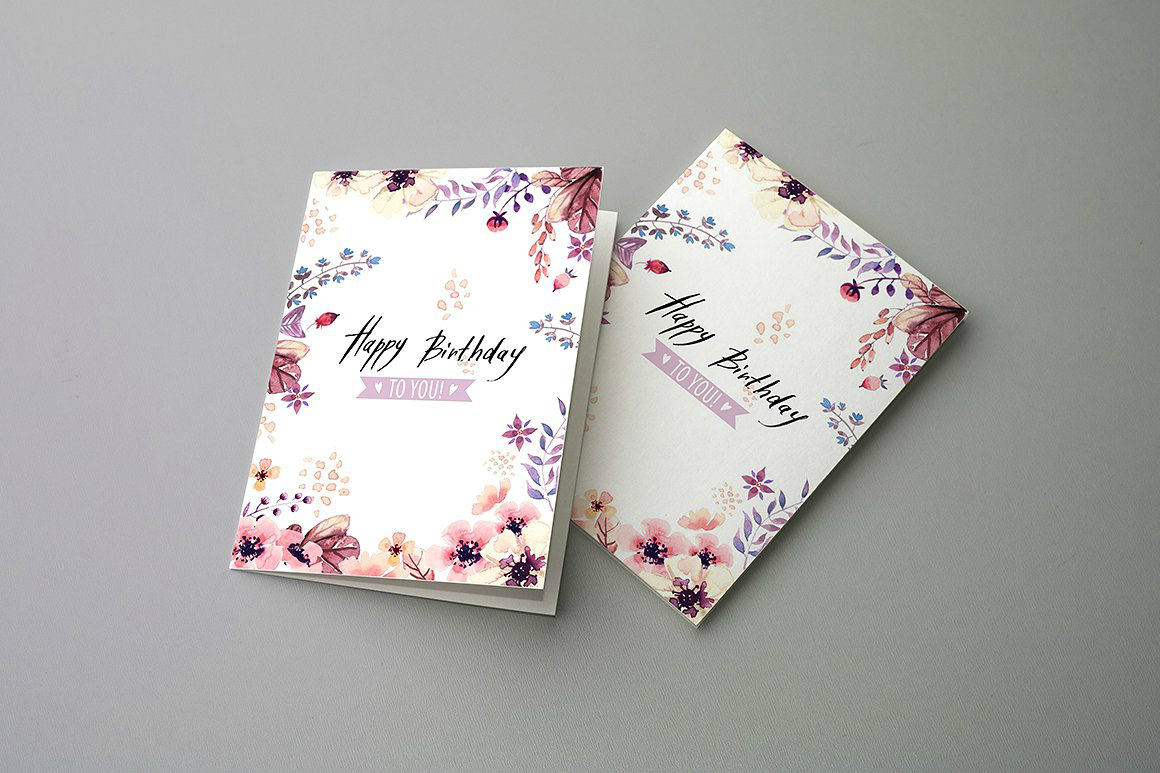
This Floral Birthday Card design in Psd is perfect for female recipients due to its floral theme. The inside of the card may be customized to include any message or birthday wishes you want to impart to the recipient. The file will also include eight built-in backgrounds which you can use as base for your this birthday card and other projects.
Sweet Happy Birthday Card Psd

This Printable Birthday Card Design boasts a catchy message on its cover. It may suit those recipients who appreciate this kind of humor. The card’s inner fold is blank so you are free to hand write messages or type your message on Photoshop so that they can be printed as well.
Bulldog Birthday Greeting Card

This Bulldog At A Party greeting card is available in PSD format and purchasing a copy also gives you access to high-resolution png files along with layered PSD files. However, the text on the file cannot be edited.
Simple Birthday Greeting Card PSD

These birthday greeting card design are simplistically designed – using just black lines on a white background. The other card version also includes the same minimalist approach but with slight yellow, green, orange colors.
Birthday Greeting Card Pack PSD
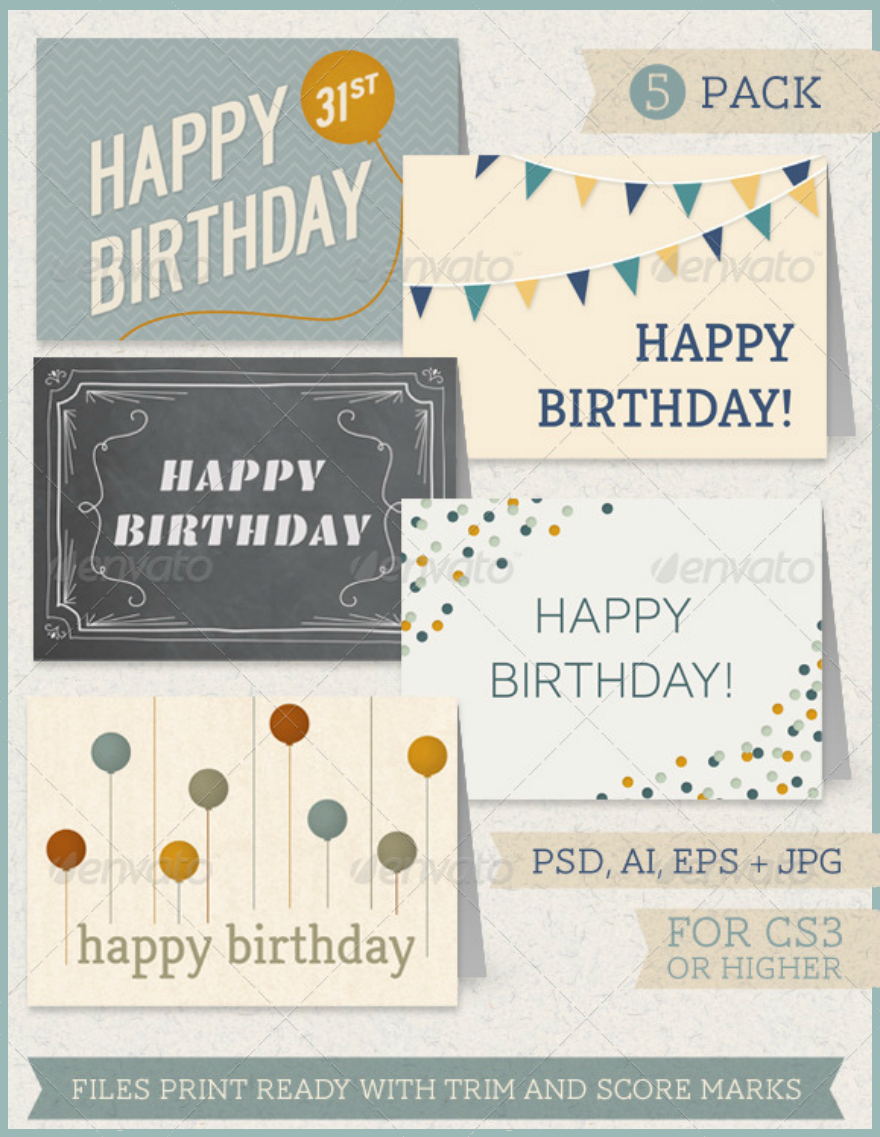
The Birthday Greeting Card Pack may be the answer you are looking for if you intend to find different greeting card designs by purchasing a single package from one graphic artist. It includes file unique greeting card designs that you can each print out and give to different people. Isn’t that convenient?
Retro Letters Birthday Card PSD
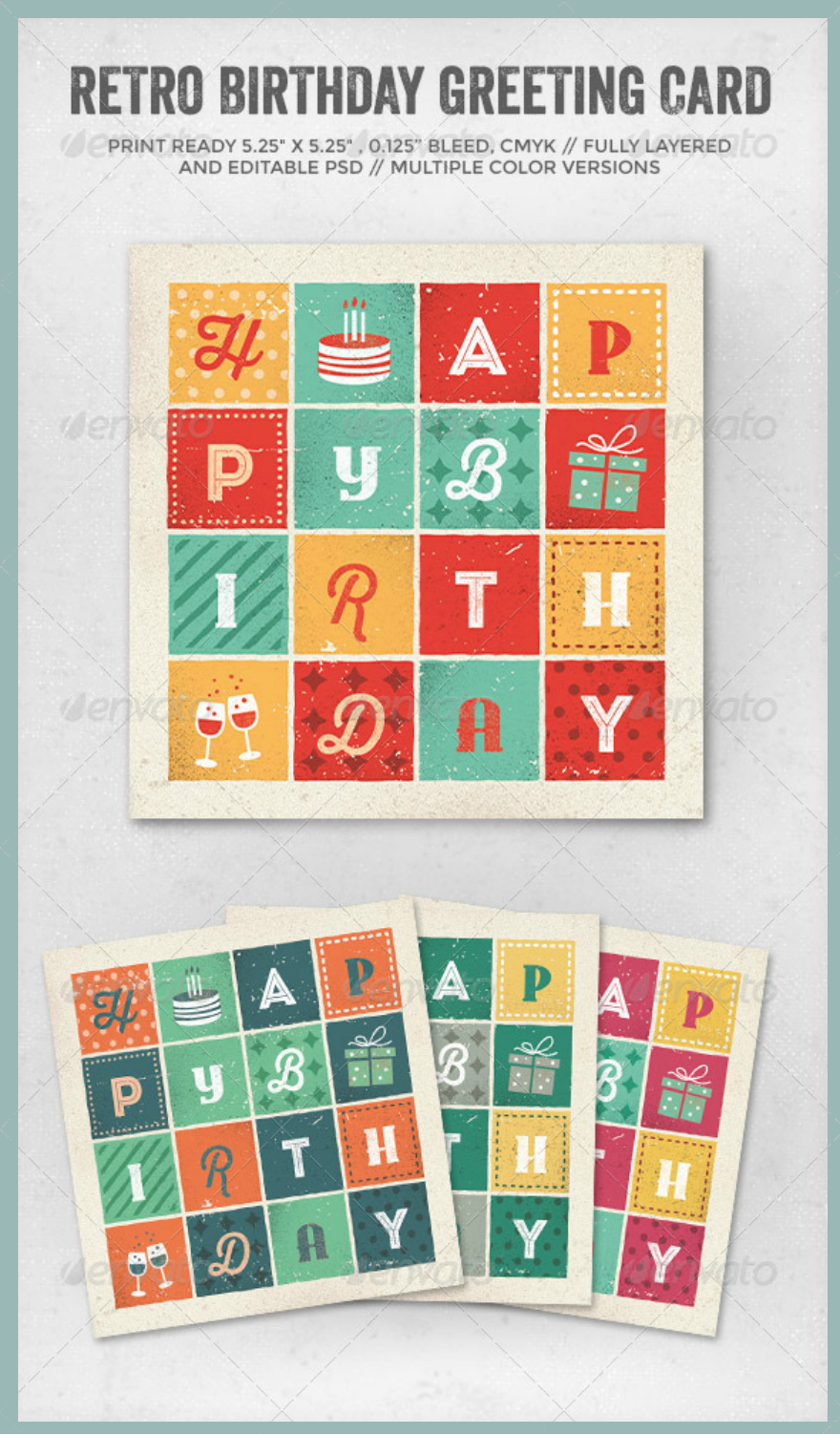
These Retro Letters Birthday Greeting card is available in three different color versions. It is perfect for those who wish to have different cards without vastly altering a card’s design. It may suit those who want to send multiple cards to a lot of people yet still wants to maintain a uniformity in the cards that were sent out.
Cupcakes Birthday Card PSD
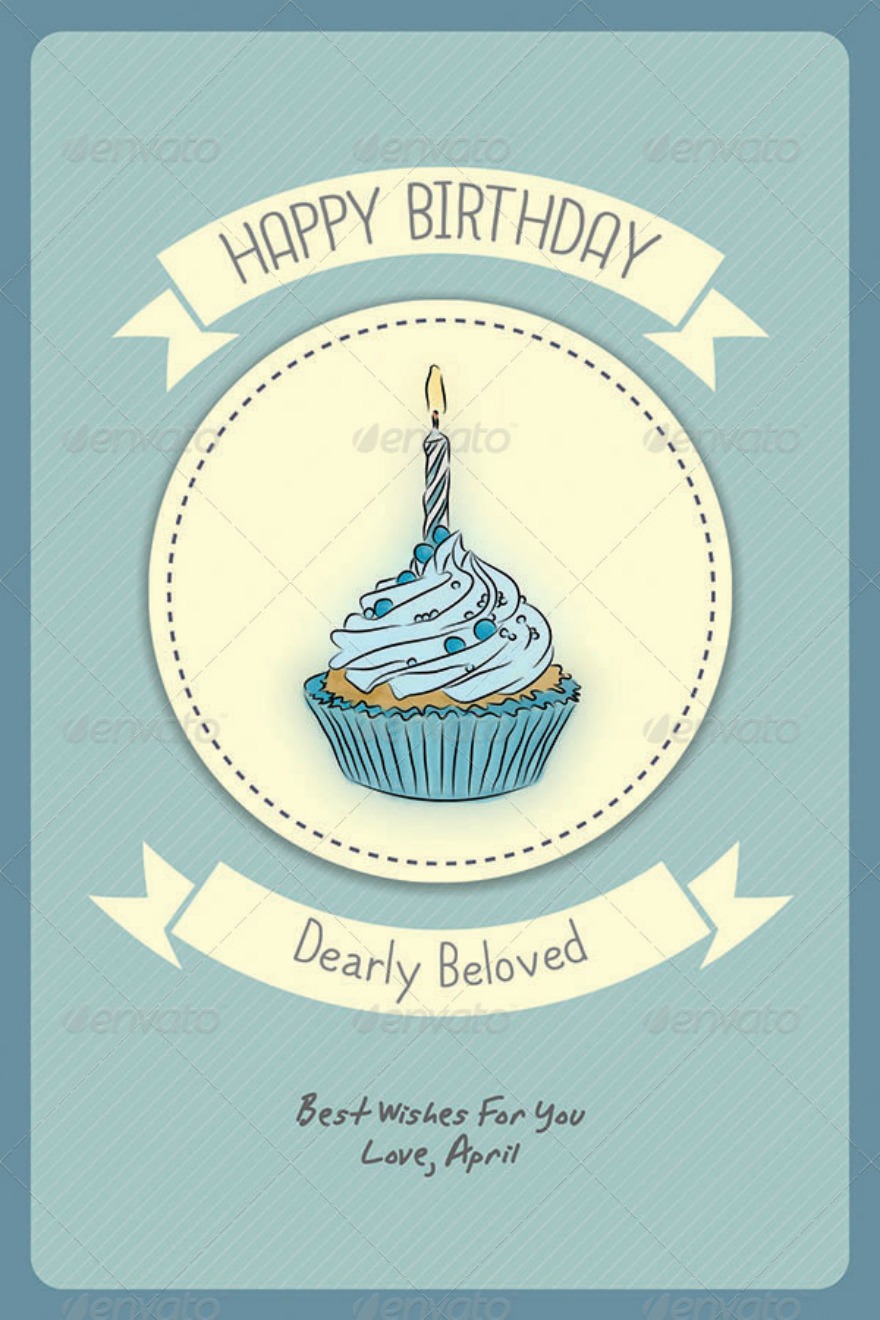
The Birthday Cupcakes Card design is the perfect girly girl greeting card. Its design features a cute design cupcake topped with one candle. The card also features subtle feelings of warmth and love.
If you want to explore other birthday card designs in PSD format, scroll down below. Happy creating!
Retro Birthday Greeting Card
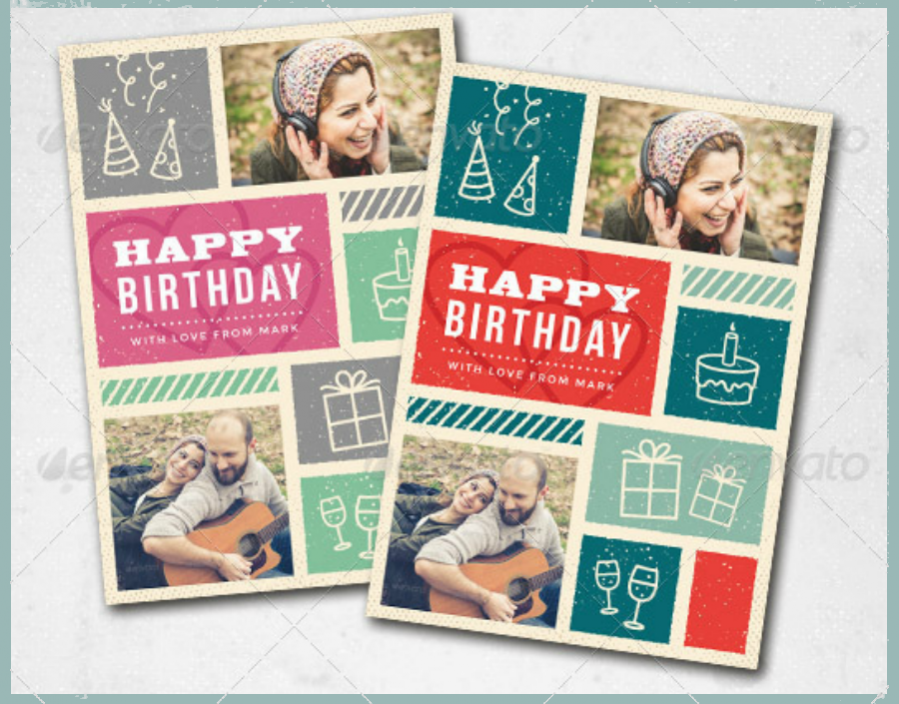
Happy Birthday Card PSD

Vintage Birthday Card PSD

Giraffe Birthday Card Template PSD
Typographic Birthday Greeting Card PSD
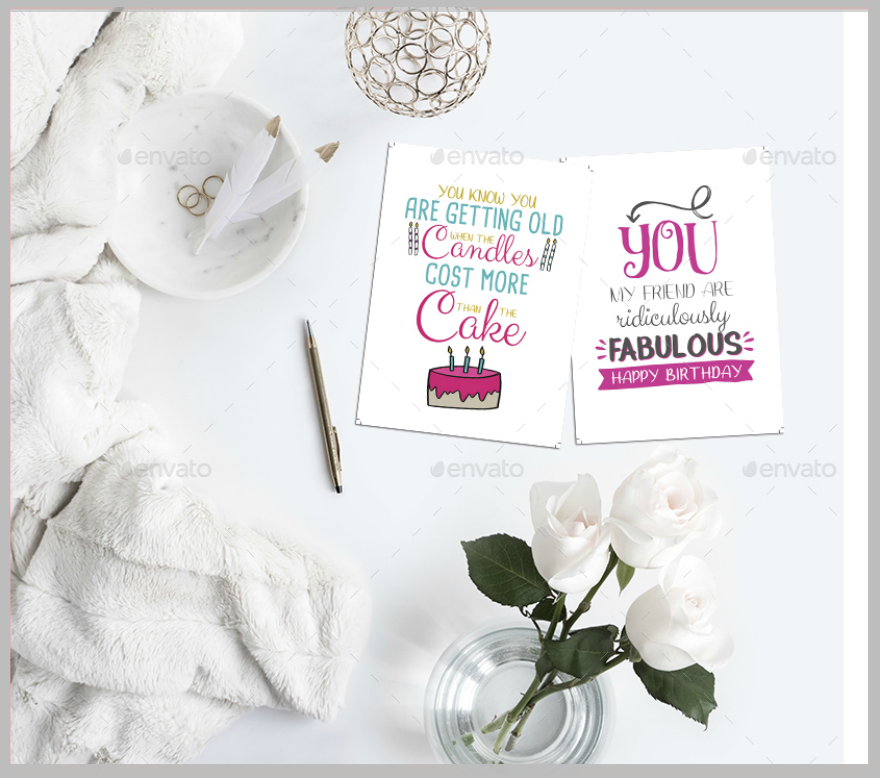
Elegant Birthday Card PSD
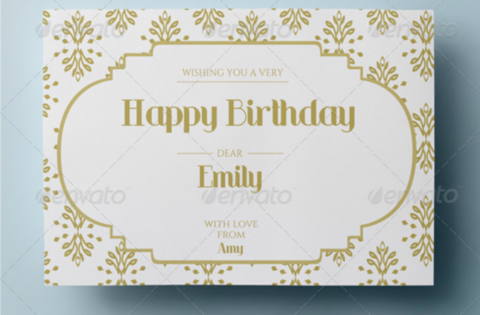
Watercolor Birthday Card Psd
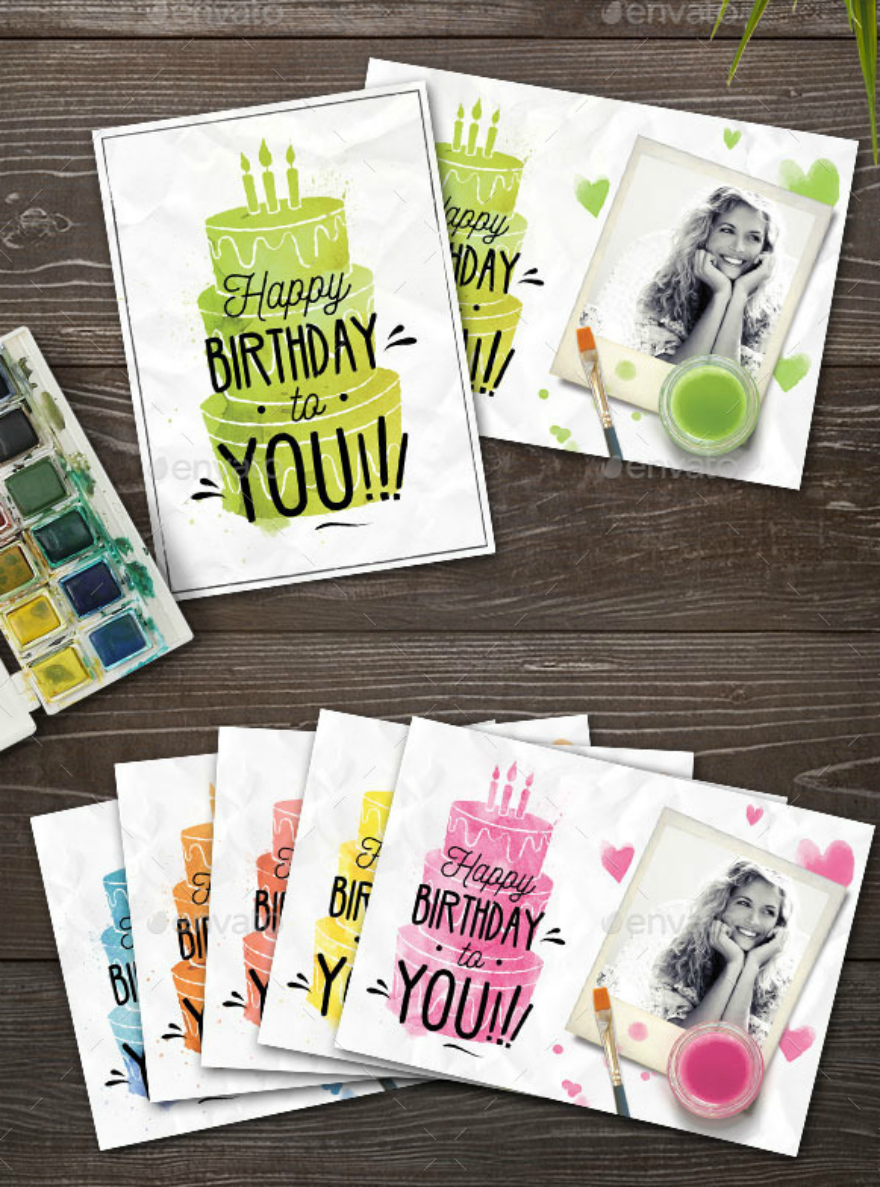
Chevron Happy Birthday Card PSD

Square Birthday Card PSD

Retro Sci-Fi Blank Birthday Card PSD
Birds Birthday Card PSD

Baby Birthday Card Template Psd
When to Use Birthday Card PSD
PSD stands for Photoshop document. These file formats can primarily be opened and edited through the Adobe Photoshop software. If you purchase any piece of graphic designs like vectors, cards, illustrations, logos, etc on online digital marketplaces, they would most likely be available in PSD file formats.
But do you really need to use Birthday Card designs in PSD format? Well, it largely depends on your design needs. To truly find out what your design needs are, read and feel free to tick off the items on this checklist:
- You already have Adobe Photoshop. PSD files can only be opened in Adobe Photoshop without altering some of the design elements. If you already have Adobe Photoshop, it will make sense to choose design templates that can be easily opened using software that you already own.
- You want to make little modifications on the card design. In connection with the previous tip, having a registered copy of Adobe Photoshop gives you the freedom to make modifications on any design template that you have bought. Undoubtedly, this makes your job easier since you get to stick with the same type of computer software. If you want to learn more about editing PSD files, you can check these online graphic design resources for help.
- You want a faster printing experience. Adobe Photoshop is an ubiquitous computer software used by most graphic artists, illustrators, photographers, and print shops. When you take your birthday card design psd file into a print shop, your cards will be printed easily since these files will match the software that they are using. This way, you will also spend lesser time on professionally printing out the cards and you will devote more time doing other things (like birthday party planning).
- You want to make the printer’s job easier. Perhaps this is just an altruistic reason but print shops may prefer to work with PSD files since they offer the best options for high-quality image printing and they may edit these files on Photoshop right away without using another image editing software. As reiterated in the previous item, using PSD design files is a win-win for both you and your print shop.
- You want to keep a digital copy of the design that you can edit anytime for other occasions. Saving a design file in PSD is making sure that your file is stored in a safe place for posterity (if possible). It’s inevitable that Photoshop may be replaced by another image editing software in the future; but for now, you should save your design files in these formats since it is an industry standard. And when you chance upon the birthday card design file a few years down the road, you will still be able to edit and take them to a print shop ready for printing.
Related Posts
7 Blog Design Trends Dominating 2023
How to Create Appealing Instagram Stories that Grab Attention
Advertisement Design Trends 2023
Best Designs for Album Covers 2023
12+ Best Web Designs for 2023 – Word, PSD, AI, EPS Vector
Top Best Font Style that Can Be Used in 2023
Best Digital Design Trends of 2023
Magazine Design Trends 2023
Top UX Design Trends 2023
Evolution in Graphic and Print Design Trends 2023
Exceptional Packaging Ideas in 2023
Visual Design Trends 2023
Branding Design Trends 2023
Top 11 Email Marketing Trends for 2023
The Best New Portfolio sites, March 2023